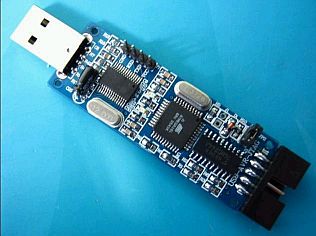Dies ist eine alte Version des Dokuments!
USB-AVR-JTAG
Bei ebay habe ich mir einen kleinen JTAG-Adapter gekauft:
Features:
- The latest version of the design, add a buffer chip (red firmware to prevent the improper operation)
- Add a 0.75A PTC FUSE (to prevent burn out computer motherboard due to short-circuit)
- Wide operating voltage, support 3.3V
- This emulator firmware can be upgraded, Up and Down are compatible with and support AVR STUDIO software up to date 4.18SP3
- This emulator is not only superior performance to the AVR microcontroller emulator and download the program to use at the same time can be used as USB MCU STC program downloader, but also can conduct a variety of microcontroller USB serial communications
- Supported chips: ATmega128, ATmega128L, ATmega16, ATmega162, ATmega162V, ATmega165, ATmega165V, ATmega169, ATmega169V, ATmega16L, ATmega32, ATmega323, ATmega323L, ATmega32L, ATmega64, ATmega64L (supports all AVR microcontrollers with JTAG port).
- Package included: 1X AVR-USB emulator, 1X 10PIN JTAG Cable
Es besteht aus einem USB-Seriell-Chip (PL2303), einem ATMEGA 16 und einem Treiber HC244SJ.
Das Hauptproblem ist offenbar, einen passenden Treiber für den USB-COM-Chip zu finden. Originale Treiber von Prolific markieren den USB-Anschluß unter Windows 7 als fehlerhaft mit „The Device Cannot Start (Code 10)“. Nach einigem Suchen habe ich den JTAG-Adapter dieser Treiber zum Laufen bekommen: PL2303_Prolific_GPS_AllInOne_1013.exe
Im AVR-Studio wird der Adapter als JTAG-ICE angesprochen.